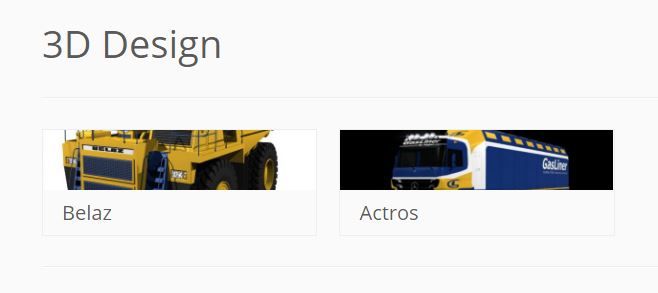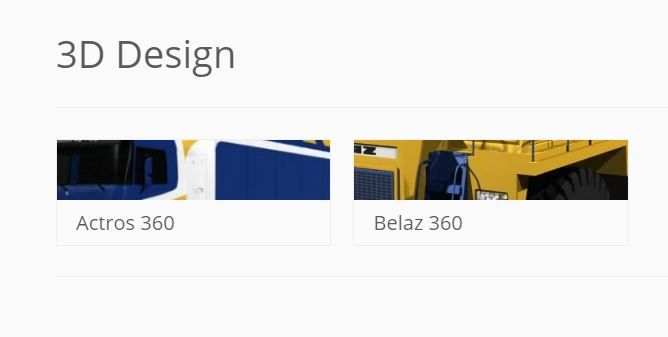↧
Wordpress Customizr thumbnail gride stop zooming out (1 reply)
↧
Manual upgarde from 2.5 to 3.0.3 (2 replies)
I have wamp server 2.5 and i use all latest components
apache - latest
mysql - latest
php - latest
i want to upgrade wam server 2.5 to wampserver 3.0.3 or latest
It is possible to do without this file: -- Wampserver 2.5 -> 3.0.3 - 64 bit x64
thanks
apache - latest
mysql - latest
php - latest
i want to upgrade wam server 2.5 to wampserver 3.0.3 or latest
It is possible to do without this file: -- Wampserver 2.5 -> 3.0.3 - 64 bit x64
thanks
↧
↧
Seeking for help to fix wamp 3.0 (2 replies)
I'm installing WampServer in Windows 10 Enterprise version, before installation I first installed and updated all the "Visual C++ Redistributable for Visual Studio", now during WampServer installation I instantly get the following warning message
"THE INSTALLATION FOLDER CHOSEN (C:\Program Files\wamp64) IN NOT THAT OF WAMPSERVER. SELECT THE INSTALLATION FOLDER OF WAMPSERVER"
Please guys help me to fix this i like using wamp
"THE INSTALLATION FOLDER CHOSEN (C:\Program Files\wamp64) IN NOT THAT OF WAMPSERVER. SELECT THE INSTALLATION FOLDER OF WAMPSERVER"
Please guys help me to fix this i like using wamp
↧
ERR_CONNECTION_REFUSED (1 reply)
after creating a virtual host sysguard.eu original web domain of the same name "sysguard.eu" gives the following error when opening with chrome browser
ERR_CONNECTION_REFUSED
where is the problem ????
ERR_CONNECTION_REFUSED
where is the problem ????
↧
MSVCR110.DLL MISSING ERROR AFTER INSTALLATION OF WAMP SERVER (2 replies)
MSVCR110.DLL MISSING ERROR AFTER INSTALLATION OF WAMP SERVER How this error resolve??
↧
↧
Wamp3 phpmyadmin export corrupted (1 reply)
Hi,
I just made my first export with wamp 3
I only set it to zip file
it seems that the create table are missing fields and are corrupted, and so cannot be imported
CREATE TABLE `communication_mails` (
`id` int(11) NOT NULL,
`communication_id` int(11) NOT NULL,
`email_id` int(11) NOT NULL,
`type` tinyint(4) NOT NULL DEFAULT '0'COMMENT
) ;
see the last line
with mysqldump it works
CREATE TABLE `communication_mails` (
`id` int(11) NOT NULL AUTO_INCREMENT,
`communication_id` int(11) NOT NULL,
`email_id` int(11) NOT NULL,
`type` tinyint(4) NOT NULL DEFAULT '0' COMMENT '0 departements emails 1 backend users emails',
PRIMARY KEY (`id`),
UNIQUE KEY `communication_id` (`communication_id`,`email_id`,`type`)
) ENGINE=InnoDB AUTO_INCREMENT=99 DEFAULT CHARSET=latin1;
/*!40101 SET character_set_client = @saved_cs_client */;
how can I solve this ? is there a patch ?
thanks
I just made my first export with wamp 3
I only set it to zip file
it seems that the create table are missing fields and are corrupted, and so cannot be imported
CREATE TABLE `communication_mails` (
`id` int(11) NOT NULL,
`communication_id` int(11) NOT NULL,
`email_id` int(11) NOT NULL,
`type` tinyint(4) NOT NULL DEFAULT '0'COMMENT
) ;
see the last line
with mysqldump it works
CREATE TABLE `communication_mails` (
`id` int(11) NOT NULL AUTO_INCREMENT,
`communication_id` int(11) NOT NULL,
`email_id` int(11) NOT NULL,
`type` tinyint(4) NOT NULL DEFAULT '0' COMMENT '0 departements emails 1 backend users emails',
PRIMARY KEY (`id`),
UNIQUE KEY `communication_id` (`communication_id`,`email_id`,`type`)
) ENGINE=InnoDB AUTO_INCREMENT=99 DEFAULT CHARSET=latin1;
/*!40101 SET character_set_client = @saved_cs_client */;
how can I solve this ? is there a patch ?
thanks
↧
VCRUNTIME140.dll missing (1 reply)
hi,,
please help me.. i have installed wampserver at my laptop. but have error.. "VCRUNTIME140.dll is missing". what should i do?? please help me..
please help me.. i have installed wampserver at my laptop. but have error.. "VCRUNTIME140.dll is missing". what should i do?? please help me..
↧
wampapache could not start on local computer (1 reply)
hi. i already checked the the VC package and already intsall all of them.. my installation already success but the wampapache could not start. what should i do??
↧
Still getting forbidden and not found using virtual host (8 replies)
I created a clean WAMP install at c:\wamp64
I put the folders for the specific webpages at f:\www\site1, f:\www\site2,
f:\www\site3
I followed the Add Virtual host steps from this site, along with several others for help.
I am getting forbidden errors
Forbidden. You don't have permission to access /site1 on this server.
for all sites but localhost.
I can create an alias and modify the file c:\wamp64\alias\site1.conf and so on, but that seems to work around the purpose of the virtual host file.
This site is completely internal to my organizations. I am not concerned with require all granted for anything at the moment nor amI concerned about putting my server online. I just need to get things working properly.
ANy help would be appreciated.
1 - Windows version used ( specify the version (XP, Vista, 7, 8, 10) and if 32 or 64 bits )
Windows Server 2012 R2 Standard (64-bit)
2 - Version of Wampserver ( Specify version (2.x, 3.0.x) and if 32 or 64 bits )
Wampserver 3.0.4_x64
3 - Apache version (please specify version)
Apache 2.4.18
4 - PHP version (please specify version)
PHP 5.6.19-7.0.4 using 5.6.19
5 - MySQL version (Specify Version)
MySQL 5.7.11
6 - What color is the WampServer icon (in the notification area of the taskbar)
Green with white border. The server is online
7 - in the file c: \ Windows \ System32 \ drivers \ etc \ hosts, what are the active lines * on the field [localhost]?
127.0.0.1 localhost
::1 localhost
127.0.0.1 site 1
::1 site 1
127.0.0.1 site 2
::1 site 2
127.0.0.1 site 3
::1 site 3
If green Wampserver icon and using the menu of this icon:
8 - Do you have access to localhost (Main Page Home WampServer)?
Yes
9 - Do you have access to phpMyAdmin?
No. Forbidden. You don't have permission to access /phpmyadmin on this server.
- 10 - If you are referring to an error message , thank you for the wording EXACT FULL and the error
Forbidden. You don't have permission to access /site1 on this server.
Forbidden. You don't have permission to access /site2 on this server.
Forbidden. You don't have permission to access /site3 on this server.
- 11 - If you use a Anti- virus and / or a Firewall, thank you to give the names of these
ESET File Security
Ver. 4.5.12017.0
- 12 - What is the full path to the installation of Wampserver (for example D: \ wamp \)
c:\wamp64
Below are the contents of the httpd.conf (comment lines (#) have been removed for space) and the httpd-vhosts.conf
httpd-vhosts.conf
#
# Virtual Hosts
#
<VirtualHost *:80>
ServerName localhost
DocumentRoot C:/wamp64/www
<Directory "C:/wamp64/www/">
Options +Indexes +FollowSymLinks +MultiViews
AllowOverride All
Require all granted
</Directory>
</VirtualHost>
<VirtualHost *:80>
ServerName site1
DocumentRoot f:/www/site1
<Directory "f:/www/site1/">
Options Indexes FollowSymLinks MultiViews
AllowOverride All
Require all granted
</Directory>
</VirtualHost>
<VirtualHost *:80>
ServerName site2
DocumentRoot f:/www/site2
<Directory "f:/www/site2/">
Options Indexes FollowSymLinks MultiViews
AllowOverride All
Require all granted
</Directory>
</VirtualHost>
<VirtualHost *:80>
ServerName site3
DocumentRoot f:/www/site3
<Directory "f:/www/site3/">
Options Indexes FollowSymLinks MultiViews
AllowOverride All
Require all granted
</Directory>
</VirtualHost>
httpd.conf
ServerSignature On
ServerTokens Full
ServerRoot "C:/wamp64/bin/apache/apache2.4.18"
Define APACHE24 Apache2.4
Listen 0.0.0.0:80
Listen [::0]:80
LoadModule access_compat_module modules/mod_access_compat.so
LoadModule actions_module modules/mod_actions.so
LoadModule alias_module modules/mod_alias.so
LoadModule allowmethods_module modules/mod_allowmethods.so
LoadModule asis_module modules/mod_asis.so
LoadModule auth_basic_module modules/mod_auth_basic.so
LoadModule auth_digest_module modules/mod_auth_digest.so
#LoadModule auth_form_module modules/mod_auth_form.so
#LoadModule authn_anon_module modules/mod_authn_anon.so
LoadModule authn_core_module modules/mod_authn_core.so
#LoadModule authn_dbd_module modules/mod_authn_dbd.so
#LoadModule authn_dbm_module modules/mod_authn_dbm.so
LoadModule authn_file_module modules/mod_authn_file.so
#LoadModule authn_socache_module modules/mod_authn_socache.so
#LoadModule authnz_fcgi_module modules/mod_authnz_fcgi.so
#LoadModule authnz_ldap_module modules/mod_authnz_ldap.so
LoadModule authz_core_module modules/mod_authz_core.so
#LoadModule authz_dbd_module modules/mod_authz_dbd.so
#LoadModule authz_dbm_module modules/mod_authz_dbm.so
LoadModule authz_groupfile_module modules/mod_authz_groupfile.so
LoadModule authz_host_module modules/mod_authz_host.so
#LoadModule authz_owner_module modules/mod_authz_owner.so
LoadModule authz_user_module modules/mod_authz_user.so
LoadModule autoindex_module modules/mod_autoindex.so
#LoadModule buffer_module modules/mod_buffer.so
LoadModule cache_module modules/mod_cache.so
LoadModule cache_disk_module modules/mod_cache_disk.so
#LoadModule cache_socache_module modules/mod_cache_socache.so
#LoadModule cern_meta_module modules/mod_cern_meta.so
LoadModule cgi_module modules/mod_cgi.so
#LoadModule charset_lite_module modules/mod_charset_lite.so
#LoadModule data_module modules/mod_data.so
#LoadModule dav_module modules/mod_dav.so
#LoadModule dav_fs_module modules/mod_dav_fs.so
#LoadModule dav_lock_module modules/mod_dav_lock.so
#LoadModule dbd_module modules/mod_dbd.so
#LoadModule deflate_module modules/mod_deflate.so
LoadModule dir_module modules/mod_dir.so
#LoadModule dumpio_module modules/mod_dumpio.so
LoadModule env_module modules/mod_env.so
#LoadModule expires_module modules/mod_expires.so
#LoadModule ext_filter_module modules/mod_ext_filter.so
LoadModule file_cache_module modules/mod_file_cache.so
#LoadModule filter_module modules/mod_filter.so
#LoadModule http2_module modules/mod_http2.so
#LoadModule headers_module modules/mod_headers.so
#LoadModule heartbeat_module modules/mod_heartbeat.so
#LoadModule heartmonitor_module modules/mod_heartmonitor.so
#LoadModule ident_module modules/mod_ident.so
#LoadModule imagemap_module modules/mod_imagemap.so
LoadModule include_module modules/mod_include.so
#LoadModule info_module modules/mod_info.so
LoadModule isapi_module modules/mod_isapi.so
#LoadModule lbmethod_bybusyness_module modules/mod_lbmethod_bybusyness.so
#LoadModule lbmethod_byrequests_module modules/mod_lbmethod_byrequests.so
#LoadModule lbmethod_bytraffic_module modules/mod_lbmethod_bytraffic.so
#LoadModule lbmethod_heartbeat_module modules/mod_lbmethod_heartbeat.so
#LoadModule ldap_module modules/mod_ldap.so
#LoadModule logio_module modules/mod_logio.so
LoadModule log_config_module modules/mod_log_config.so
#LoadModule log_debug_module modules/mod_log_debug.so
#LoadModule log_forensic_module modules/mod_log_forensic.so
#LoadModule lua_module modules/mod_lua.so
#LoadModule macro_module modules/mod_macro.so
LoadModule mime_module modules/mod_mime.so
#LoadModule mime_magic_module modules/mod_mime_magic.so
LoadModule negotiation_module modules/mod_negotiation.so
#LoadModule proxy_module modules/mod_proxy.so
#LoadModule proxy_ajp_module modules/mod_proxy_ajp.so
#LoadModule proxy_balancer_module modules/mod_proxy_balancer.so
#LoadModule proxy_connect_module modules/mod_proxy_connect.so
#LoadModule proxy_express_module modules/mod_proxy_express.so
#LoadModule proxy_fcgi_module modules/mod_proxy_fcgi.so
#LoadModule proxy_ftp_module modules/mod_proxy_ftp.so
#LoadModule proxy_html_module modules/mod_proxy_html.so
#LoadModule proxy_http_module modules/mod_proxy_http.so
#LoadModule proxy_scgi_module modules/mod_proxy_scgi.so
#LoadModule proxy_wstunnel_module modules/mod_proxy_wstunnel.so
#LoadModule ratelimit_module modules/mod_ratelimit.so
#LoadModule reflector_module modules/mod_reflector.so
#LoadModule remoteip_module modules/mod_remoteip.so
#LoadModule request_module modules/mod_request.so
#LoadModule reqtimeout_module modules/mod_reqtimeout.so
LoadModule rewrite_module modules/mod_rewrite.so
#LoadModule sed_module modules/mod_sed.so
#LoadModule session_module modules/mod_session.so
#LoadModule session_cookie_module modules/mod_session_cookie.so
#LoadModule session_crypto_module modules/mod_session_crypto.so
#LoadModule session_dbd_module modules/mod_session_dbd.so
LoadModule setenvif_module modules/mod_setenvif.so
#LoadModule slotmem_plain_module modules/mod_slotmem_plain.so
#LoadModule slotmem_shm_module modules/mod_slotmem_shm.so
#LoadModule socache_dbm_module modules/mod_socache_dbm.so
#LoadModule socache_memcache_module modules/mod_socache_memcache.so
#LoadModule socache_shmcb_module modules/mod_socache_shmcb.so
#LoadModule speling_module modules/mod_speling.so
#LoadModule ssl_module modules/mod_ssl.so
#LoadModule status_module modules/mod_status.so
#LoadModule substitute_module modules/mod_substitute.so
#LoadModule unique_id_module modules/mod_unique_id.so
LoadModule userdir_module modules/mod_userdir.so
#LoadModule usertrack_module modules/mod_usertrack.so
#LoadModule version_module modules/mod_version.so
LoadModule vhost_alias_module modules/mod_vhost_alias.so
#LoadModule watchdog_module modules/mod_watchdog.so
#LoadModule xml2enc_module modules/mod_xml2enc.so
LoadModule php5_module "C:/wamp64/bin/php/php5.6.19/php5apache2_4.dll"
<IfModule unixd_module>
User daemon
Group daemon
</IfModule>
ServerAdmin admin@mysties.int
ServerName localhost:80
<Directory />
AllowOverride none
Require all granted
</Directory>
HostnameLookups Off
DocumentRoot "F:/www"
<Directory "F:www/">
Options +Indexes +FollowSymLinks
AllowOverride all
# onlineoffline tag - don't remove
Require all granted
</Directory>
<IfModule dir_module>
DirectoryIndex index.php index.php3 index.html index.htm
</IfModule>
<Files ".ht*">
Require all denied
</Files>
ErrorLog "C:/wamp64/logs/apache_error.log"
LogLevel warn
<IfModule log_config_module>
LogFormat "%h %l %u %t \"%r\" %>s %b \"%{Referer}i\" \"%{User-Agent}i\"" combined
LogFormat "%h %l %u %t \"%r\" %>s %b" common
<IfModule logio_module>
LogFormat "%h %l %u %t \"%r\" %>s %b \"%{Referer}i\" \"%{User-Agent}i\" %I %O" combinedio
</IfModule>
CustomLog "C:/wamp64/logs/access.log" common
</IfModule>
<IfModule alias_module>
ScriptAlias /cgi-bin/ "C:/wamp64/cgi-bin/"
</IfModule>
<IfModule cgid_module>
</IfModule>
<Directory "C:/wamp64/cgi-bin">
AllowOverride None
Options None
Require all granted
</Directory>
<IfModule mime_module>
TypesConfig conf/mime.types
AddEncoding x-compress .Z
AddEncoding x-gzip .gz .tgz
AddType application/x-compress .Z
AddType application/x-gzip .gz .tgz
AddType application/x-httpd-php .php
AddType application/x-httpd-php .php3
#AddHandler cgi-script .cgi
#AddHandler type-map var
</IfModule>
#MaxRanges unlimited
EnableSendfile off
AcceptFilter http none
AcceptFilter https none
# Fancy directory listings
Include conf/extra/httpd-autoindex.conf
# Virtual hosts
Include conf/extra/httpd-vhosts.conf
<IfModule proxy_html_module>
Include conf/extra/proxy-html.conf
</IfModule>
<IfModule ssl_module>
SSLRandomSeed startup builtin
SSLRandomSeed connect builtin
</IfModule>
Include "C:/wamp64/alias/*"
I put the folders for the specific webpages at f:\www\site1, f:\www\site2,
f:\www\site3
I followed the Add Virtual host steps from this site, along with several others for help.
I am getting forbidden errors
Forbidden. You don't have permission to access /site1 on this server.
for all sites but localhost.
I can create an alias and modify the file c:\wamp64\alias\site1.conf and so on, but that seems to work around the purpose of the virtual host file.
This site is completely internal to my organizations. I am not concerned with require all granted for anything at the moment nor amI concerned about putting my server online. I just need to get things working properly.
ANy help would be appreciated.
1 - Windows version used ( specify the version (XP, Vista, 7, 8, 10) and if 32 or 64 bits )
Windows Server 2012 R2 Standard (64-bit)
2 - Version of Wampserver ( Specify version (2.x, 3.0.x) and if 32 or 64 bits )
Wampserver 3.0.4_x64
3 - Apache version (please specify version)
Apache 2.4.18
4 - PHP version (please specify version)
PHP 5.6.19-7.0.4 using 5.6.19
5 - MySQL version (Specify Version)
MySQL 5.7.11
6 - What color is the WampServer icon (in the notification area of the taskbar)
Green with white border. The server is online
7 - in the file c: \ Windows \ System32 \ drivers \ etc \ hosts, what are the active lines * on the field [localhost]?
127.0.0.1 localhost
::1 localhost
127.0.0.1 site 1
::1 site 1
127.0.0.1 site 2
::1 site 2
127.0.0.1 site 3
::1 site 3
If green Wampserver icon and using the menu of this icon:
8 - Do you have access to localhost (Main Page Home WampServer)?
Yes
9 - Do you have access to phpMyAdmin?
No. Forbidden. You don't have permission to access /phpmyadmin on this server.
- 10 - If you are referring to an error message , thank you for the wording EXACT FULL and the error
Forbidden. You don't have permission to access /site1 on this server.
Forbidden. You don't have permission to access /site2 on this server.
Forbidden. You don't have permission to access /site3 on this server.
- 11 - If you use a Anti- virus and / or a Firewall, thank you to give the names of these
ESET File Security
Ver. 4.5.12017.0
- 12 - What is the full path to the installation of Wampserver (for example D: \ wamp \)
c:\wamp64
Below are the contents of the httpd.conf (comment lines (#) have been removed for space) and the httpd-vhosts.conf
httpd-vhosts.conf
#
# Virtual Hosts
#
<VirtualHost *:80>
ServerName localhost
DocumentRoot C:/wamp64/www
<Directory "C:/wamp64/www/">
Options +Indexes +FollowSymLinks +MultiViews
AllowOverride All
Require all granted
</Directory>
</VirtualHost>
<VirtualHost *:80>
ServerName site1
DocumentRoot f:/www/site1
<Directory "f:/www/site1/">
Options Indexes FollowSymLinks MultiViews
AllowOverride All
Require all granted
</Directory>
</VirtualHost>
<VirtualHost *:80>
ServerName site2
DocumentRoot f:/www/site2
<Directory "f:/www/site2/">
Options Indexes FollowSymLinks MultiViews
AllowOverride All
Require all granted
</Directory>
</VirtualHost>
<VirtualHost *:80>
ServerName site3
DocumentRoot f:/www/site3
<Directory "f:/www/site3/">
Options Indexes FollowSymLinks MultiViews
AllowOverride All
Require all granted
</Directory>
</VirtualHost>
httpd.conf
ServerSignature On
ServerTokens Full
ServerRoot "C:/wamp64/bin/apache/apache2.4.18"
Define APACHE24 Apache2.4
Listen 0.0.0.0:80
Listen [::0]:80
LoadModule access_compat_module modules/mod_access_compat.so
LoadModule actions_module modules/mod_actions.so
LoadModule alias_module modules/mod_alias.so
LoadModule allowmethods_module modules/mod_allowmethods.so
LoadModule asis_module modules/mod_asis.so
LoadModule auth_basic_module modules/mod_auth_basic.so
LoadModule auth_digest_module modules/mod_auth_digest.so
#LoadModule auth_form_module modules/mod_auth_form.so
#LoadModule authn_anon_module modules/mod_authn_anon.so
LoadModule authn_core_module modules/mod_authn_core.so
#LoadModule authn_dbd_module modules/mod_authn_dbd.so
#LoadModule authn_dbm_module modules/mod_authn_dbm.so
LoadModule authn_file_module modules/mod_authn_file.so
#LoadModule authn_socache_module modules/mod_authn_socache.so
#LoadModule authnz_fcgi_module modules/mod_authnz_fcgi.so
#LoadModule authnz_ldap_module modules/mod_authnz_ldap.so
LoadModule authz_core_module modules/mod_authz_core.so
#LoadModule authz_dbd_module modules/mod_authz_dbd.so
#LoadModule authz_dbm_module modules/mod_authz_dbm.so
LoadModule authz_groupfile_module modules/mod_authz_groupfile.so
LoadModule authz_host_module modules/mod_authz_host.so
#LoadModule authz_owner_module modules/mod_authz_owner.so
LoadModule authz_user_module modules/mod_authz_user.so
LoadModule autoindex_module modules/mod_autoindex.so
#LoadModule buffer_module modules/mod_buffer.so
LoadModule cache_module modules/mod_cache.so
LoadModule cache_disk_module modules/mod_cache_disk.so
#LoadModule cache_socache_module modules/mod_cache_socache.so
#LoadModule cern_meta_module modules/mod_cern_meta.so
LoadModule cgi_module modules/mod_cgi.so
#LoadModule charset_lite_module modules/mod_charset_lite.so
#LoadModule data_module modules/mod_data.so
#LoadModule dav_module modules/mod_dav.so
#LoadModule dav_fs_module modules/mod_dav_fs.so
#LoadModule dav_lock_module modules/mod_dav_lock.so
#LoadModule dbd_module modules/mod_dbd.so
#LoadModule deflate_module modules/mod_deflate.so
LoadModule dir_module modules/mod_dir.so
#LoadModule dumpio_module modules/mod_dumpio.so
LoadModule env_module modules/mod_env.so
#LoadModule expires_module modules/mod_expires.so
#LoadModule ext_filter_module modules/mod_ext_filter.so
LoadModule file_cache_module modules/mod_file_cache.so
#LoadModule filter_module modules/mod_filter.so
#LoadModule http2_module modules/mod_http2.so
#LoadModule headers_module modules/mod_headers.so
#LoadModule heartbeat_module modules/mod_heartbeat.so
#LoadModule heartmonitor_module modules/mod_heartmonitor.so
#LoadModule ident_module modules/mod_ident.so
#LoadModule imagemap_module modules/mod_imagemap.so
LoadModule include_module modules/mod_include.so
#LoadModule info_module modules/mod_info.so
LoadModule isapi_module modules/mod_isapi.so
#LoadModule lbmethod_bybusyness_module modules/mod_lbmethod_bybusyness.so
#LoadModule lbmethod_byrequests_module modules/mod_lbmethod_byrequests.so
#LoadModule lbmethod_bytraffic_module modules/mod_lbmethod_bytraffic.so
#LoadModule lbmethod_heartbeat_module modules/mod_lbmethod_heartbeat.so
#LoadModule ldap_module modules/mod_ldap.so
#LoadModule logio_module modules/mod_logio.so
LoadModule log_config_module modules/mod_log_config.so
#LoadModule log_debug_module modules/mod_log_debug.so
#LoadModule log_forensic_module modules/mod_log_forensic.so
#LoadModule lua_module modules/mod_lua.so
#LoadModule macro_module modules/mod_macro.so
LoadModule mime_module modules/mod_mime.so
#LoadModule mime_magic_module modules/mod_mime_magic.so
LoadModule negotiation_module modules/mod_negotiation.so
#LoadModule proxy_module modules/mod_proxy.so
#LoadModule proxy_ajp_module modules/mod_proxy_ajp.so
#LoadModule proxy_balancer_module modules/mod_proxy_balancer.so
#LoadModule proxy_connect_module modules/mod_proxy_connect.so
#LoadModule proxy_express_module modules/mod_proxy_express.so
#LoadModule proxy_fcgi_module modules/mod_proxy_fcgi.so
#LoadModule proxy_ftp_module modules/mod_proxy_ftp.so
#LoadModule proxy_html_module modules/mod_proxy_html.so
#LoadModule proxy_http_module modules/mod_proxy_http.so
#LoadModule proxy_scgi_module modules/mod_proxy_scgi.so
#LoadModule proxy_wstunnel_module modules/mod_proxy_wstunnel.so
#LoadModule ratelimit_module modules/mod_ratelimit.so
#LoadModule reflector_module modules/mod_reflector.so
#LoadModule remoteip_module modules/mod_remoteip.so
#LoadModule request_module modules/mod_request.so
#LoadModule reqtimeout_module modules/mod_reqtimeout.so
LoadModule rewrite_module modules/mod_rewrite.so
#LoadModule sed_module modules/mod_sed.so
#LoadModule session_module modules/mod_session.so
#LoadModule session_cookie_module modules/mod_session_cookie.so
#LoadModule session_crypto_module modules/mod_session_crypto.so
#LoadModule session_dbd_module modules/mod_session_dbd.so
LoadModule setenvif_module modules/mod_setenvif.so
#LoadModule slotmem_plain_module modules/mod_slotmem_plain.so
#LoadModule slotmem_shm_module modules/mod_slotmem_shm.so
#LoadModule socache_dbm_module modules/mod_socache_dbm.so
#LoadModule socache_memcache_module modules/mod_socache_memcache.so
#LoadModule socache_shmcb_module modules/mod_socache_shmcb.so
#LoadModule speling_module modules/mod_speling.so
#LoadModule ssl_module modules/mod_ssl.so
#LoadModule status_module modules/mod_status.so
#LoadModule substitute_module modules/mod_substitute.so
#LoadModule unique_id_module modules/mod_unique_id.so
LoadModule userdir_module modules/mod_userdir.so
#LoadModule usertrack_module modules/mod_usertrack.so
#LoadModule version_module modules/mod_version.so
LoadModule vhost_alias_module modules/mod_vhost_alias.so
#LoadModule watchdog_module modules/mod_watchdog.so
#LoadModule xml2enc_module modules/mod_xml2enc.so
LoadModule php5_module "C:/wamp64/bin/php/php5.6.19/php5apache2_4.dll"
<IfModule unixd_module>
User daemon
Group daemon
</IfModule>
ServerAdmin admin@mysties.int
ServerName localhost:80
<Directory />
AllowOverride none
Require all granted
</Directory>
HostnameLookups Off
DocumentRoot "F:/www"
<Directory "F:www/">
Options +Indexes +FollowSymLinks
AllowOverride all
# onlineoffline tag - don't remove
Require all granted
</Directory>
<IfModule dir_module>
DirectoryIndex index.php index.php3 index.html index.htm
</IfModule>
<Files ".ht*">
Require all denied
</Files>
ErrorLog "C:/wamp64/logs/apache_error.log"
LogLevel warn
<IfModule log_config_module>
LogFormat "%h %l %u %t \"%r\" %>s %b \"%{Referer}i\" \"%{User-Agent}i\"" combined
LogFormat "%h %l %u %t \"%r\" %>s %b" common
<IfModule logio_module>
LogFormat "%h %l %u %t \"%r\" %>s %b \"%{Referer}i\" \"%{User-Agent}i\" %I %O" combinedio
</IfModule>
CustomLog "C:/wamp64/logs/access.log" common
</IfModule>
<IfModule alias_module>
ScriptAlias /cgi-bin/ "C:/wamp64/cgi-bin/"
</IfModule>
<IfModule cgid_module>
</IfModule>
<Directory "C:/wamp64/cgi-bin">
AllowOverride None
Options None
Require all granted
</Directory>
<IfModule mime_module>
TypesConfig conf/mime.types
AddEncoding x-compress .Z
AddEncoding x-gzip .gz .tgz
AddType application/x-compress .Z
AddType application/x-gzip .gz .tgz
AddType application/x-httpd-php .php
AddType application/x-httpd-php .php3
#AddHandler cgi-script .cgi
#AddHandler type-map var
</IfModule>
#MaxRanges unlimited
EnableSendfile off
AcceptFilter http none
AcceptFilter https none
# Fancy directory listings
Include conf/extra/httpd-autoindex.conf
# Virtual hosts
Include conf/extra/httpd-vhosts.conf
<IfModule proxy_html_module>
Include conf/extra/proxy-html.conf
</IfModule>
<IfModule ssl_module>
SSLRandomSeed startup builtin
SSLRandomSeed connect builtin
</IfModule>
Include "C:/wamp64/alias/*"
↧
↧
Plugins doesn`t appear in back end (2 replies)
So I installed localhost using WAMP server, but it is not working as expected.
I copied Custom Post Type plugin (directory with movie.php file) that I created using register_post_type, but the plugin doesn't show up in Dashboard. However, the plugin worked well on my live site, so it is written correctly. The same happens with child theme. What have I missed?
I think It may come from wrong url in header of plugin. I changed it after copying in localhost directory but I`m not sure that it is correct.
/*
Plugin Name: Products
Plugin URI: [localhost]
Description: Declares a plugin that will create a custom post type displaying movies
Version: 1.0
Author: Kārlis Janisels
Author URI: [localhost]
*/
What is right url to my localhost if the path to my WP directory is C:/wamp/www/tests ?
I copied Custom Post Type plugin (directory with movie.php file) that I created using register_post_type, but the plugin doesn't show up in Dashboard. However, the plugin worked well on my live site, so it is written correctly. The same happens with child theme. What have I missed?
I think It may come from wrong url in header of plugin. I changed it after copying in localhost directory but I`m not sure that it is correct.
/*
Plugin Name: Products
Plugin URI: [localhost]
Description: Declares a plugin that will create a custom post type displaying movies
Version: 1.0
Author: Kārlis Janisels
Author URI: [localhost]
*/
What is right url to my localhost if the path to my WP directory is C:/wamp/www/tests ?
↧
help me please! (1 reply)
My os is win10x64 14393.
I want to install wamp3 x64.
I download and run wampserver3_x64_addon_php5.6.26.exe as administrator.
at the third step,it told me:" the installation folder chosen(c:\wamp64) is not that of wampserver.select the installation folder of wampserver"
who know why and what should I do?please help me
I want to install wamp3 x64.
I download and run wampserver3_x64_addon_php5.6.26.exe as administrator.
at the third step,it told me:" the installation folder chosen(c:\wamp64) is not that of wampserver.select the installation folder of wampserver"
who know why and what should I do?please help me
↧
RewriteRule url to php (1 reply)
I'm running WAMP on a WIndows 7 PC. I have the rewrite_module checked in the Apache modules.
I'm trying to send
/category/testit/12347
to
category_id.php?name=testit&id=12347
category_id.php is in by base directory. The rewriterules are:
RewriteEngine On
RewriteRule ^category/([^/]*)/([\d]+)$ /category_id.php?name=$1&id=$2 [NC,L]
I've tried it with and without the leading /, nothing works. The access.log reports:
::1 - - [28/Sep/2016:13:45:54 -0500] "GET /category/testit/12347 HTTP/1.1" 404 4
I'm trying to send
/category/testit/12347
to
category_id.php?name=testit&id=12347
category_id.php is in by base directory. The rewriterules are:
RewriteEngine On
RewriteRule ^category/([^/]*)/([\d]+)$ /category_id.php?name=$1&id=$2 [NC,L]
I've tried it with and without the leading /, nothing works. The access.log reports:
::1 - - [28/Sep/2016:13:45:54 -0500] "GET /category/testit/12347 HTTP/1.1" 404 4
↧
Localhost (1 reply)
Boa tarde!
Não consigo acessar localhost.
mi ajude, já configurei a porta 80 mas quando vou acessar da erro de conexão.
======= Google translate =========
Good afternoon!
I can not access localhost.
help me, already I set up port 80 but when I access the connection error.
Não consigo acessar localhost.
mi ajude, já configurei a porta 80 mas quando vou acessar da erro de conexão.
======= Google translate =========
Good afternoon!
I can not access localhost.
help me, already I set up port 80 but when I access the connection error.
↧
↧
Cannot access my wordpress site locally (2 replies)
Hello, guys! I'm new with wordpress and wampserver. I need a copy of my wordpress site locally, I've just followed all the steps that I've found in several tutorials and everything worked with a pure wordpress copy, but when I follow the steps with my backup, it doesn't work, when I try access the localhost/mywordpress it shows me the following message: Internal Server Error
The server encountered an internal error or misconfiguration and was unable to complete your request.
Please contact the server administrator at admin@example.com to inform them of the time this error occurred, and the actions you performed just before this error.
More information about this error may be available in the server error log.
Apache/2.4.9 (Win32) PHP/5.5.12 Server at localhost Port 80
I'm newbie, please, be kind if this is a stupid question and out of the cotext of this forum.
Thanks a lot in advance!!!!!
The server encountered an internal error or misconfiguration and was unable to complete your request.
Please contact the server administrator at admin@example.com to inform them of the time this error occurred, and the actions you performed just before this error.
More information about this error may be available in the server error log.
Apache/2.4.9 (Win32) PHP/5.5.12 Server at localhost Port 80
I'm newbie, please, be kind if this is a stupid question and out of the cotext of this forum.
Thanks a lot in advance!!!!!
↧
[Feature] Ability to edit "wampmanager.ini" (1 reply)
The ability to edit the wampmanager.ini file located in the root folder of the server. I want to edit it to change some text in the tray menu, like "64bit - Quick Admin" to "Server Status". It would be cool since there are some text that needs to be changed for easier use.
↧
php.ini erased when flushing dns on wampserver 3 / windows pro 10 (1 reply)
Hi,
When i flush the dns via : "right click -> tools -> flush dns" or close wampserver via : "right click -> close" my php.ini 's modifications are erased. The php.ini seems to get back to the default one.
I edited it by : left click -> php -> php.ini.
I am under Windows 10 Pro 32bit with Wampserver 3.
My about windows show :
WampServer Version 3.0.4 32bit
Created by Romain Bourdon
Maintainer / Upgrade to 2.5 by Herve Leclerc
Upgrade 2.5 to 3.0.0 by Otomatic (wampserver@otomatic.net)
Multi styles for homepage by Jojaba
Installer by Inno Setup
[forum.wampserver.com]
___ Versions used ___
Apache 2.4.18 - PHP 5.6.19 - MySQL 5.7.11
PHP 5.6.19 for CLI (Command-Line Interface)
I didn't know if i have all installed correctly so thanks to help me out.
When i flush the dns via : "right click -> tools -> flush dns" or close wampserver via : "right click -> close" my php.ini 's modifications are erased. The php.ini seems to get back to the default one.
I edited it by : left click -> php -> php.ini.
I am under Windows 10 Pro 32bit with Wampserver 3.
My about windows show :
WampServer Version 3.0.4 32bit
Created by Romain Bourdon
Maintainer / Upgrade to 2.5 by Herve Leclerc
Upgrade 2.5 to 3.0.0 by Otomatic (wampserver@otomatic.net)
Multi styles for homepage by Jojaba
Installer by Inno Setup
[forum.wampserver.com]
___ Versions used ___
Apache 2.4.18 - PHP 5.6.19 - MySQL 5.7.11
PHP 5.6.19 for CLI (Command-Line Interface)
I didn't know if i have all installed correctly so thanks to help me out.
↧
Apache will not start in Windows 10 (1 reply)
I have been trying to get wamp running for a college course for 3 days now, I have been to several forums and have tried all suggestions but I am still coming up with nothing! I am running Windows 10 64 bit, port 80 is OPEN, I have read through all of the troubleshooting tips page and made sure I've followed everything to the letter before I came asking for help, I do not have skype, I have adjusted my hosts file to make 127.0.0.1 active, wamp was installed as administrator. MySql is version 5.7.14, Apache is version 2.4.23, and php is version 5.6.25. Right now the wamp icon is orange with MySQL running and Apache not running.
This text is from the event viewer:
The Apache service named
reported the following error: >>>
(OS 10048)Only one usage of each socket address (protocol/network address/port) is normally permitted. : AH00072: make_sock: could not bind to address [::]:80
And this text is from the Apache error logs:
(OS 10048)Only one usage of each socket address (protocol/network address/port) is normally permitted. : AH00072: make_sock: could not bind to address [::]:80
AH00451: no listening sockets available, shutting down
[Fri Sep 30 22:08:20.795478 2016] [:emerg] [pid 2356:tid 592] AH00019: Unable to open logs, exiting
However, when I click wamp icon>Apache>Service Administration>Install Service I get:
Your port 80 is available, Install will proceed.
Press Enter to continue...
I could really use some help in getting this all figured out as I am on a huge time crunch to get this class going. Thank you to all who help in advance.
This text is from the event viewer:
The Apache service named
reported the following error: >>>
(OS 10048)Only one usage of each socket address (protocol/network address/port) is normally permitted. : AH00072: make_sock: could not bind to address [::]:80
And this text is from the Apache error logs:
(OS 10048)Only one usage of each socket address (protocol/network address/port) is normally permitted. : AH00072: make_sock: could not bind to address [::]:80
AH00451: no listening sockets available, shutting down
[Fri Sep 30 22:08:20.795478 2016] [:emerg] [pid 2356:tid 592] AH00019: Unable to open logs, exiting
However, when I click wamp icon>Apache>Service Administration>Install Service I get:
Your port 80 is available, Install will proceed.
Press Enter to continue...
I could really use some help in getting this all figured out as I am on a huge time crunch to get this class going. Thank you to all who help in advance.
↧
↧
#1045 - Access denied (1 reply)
In local host i cant able to view my files even though i saved them in www folder
↧
Question on ssl (1 reply)
Hi All,
I am configuring two domains on wamp.
In that one domain have ssl certificate and second domain do not have ssl certificate.And domains will be
With SSL: [demo1.test.com]
Without SSL: [demo2.test.com]
But I have added demo1 with in http-ssl config file:
<VirtualHost _default_:443>
DocumentRoot "C:/wamp/www/demo1"
ErrorLog "C:/wamp/bin/apache/apache2.4.9/logs/error.log"
TransferLog "C:/wamp/bin/apache/apache2.4.9/logs/access.log"
SSLEngine On
# Server Certificate:
SSLCertificateFile "C:/wamp/bin/apache/apache2.4.9/conf/extra/server.crt"
# Server Private Key:
SSLCertificateKeyFile "C:/wamp/bin/apache/apache2.4.9/conf/extra/server.key"
<Directory "C:/wamp/www/demo1">
Options Indexes FollowSymLinks
AllowOverride All
Order Allow,Deny
Allow from all
</Directory>
</VirtualHost>
But for second domain I don't have to use SSL, the how I need to configure host in this file?
Thanks,
Komal.
I am configuring two domains on wamp.
In that one domain have ssl certificate and second domain do not have ssl certificate.And domains will be
With SSL: [demo1.test.com]
Without SSL: [demo2.test.com]
But I have added demo1 with in http-ssl config file:
<VirtualHost _default_:443>
DocumentRoot "C:/wamp/www/demo1"
ErrorLog "C:/wamp/bin/apache/apache2.4.9/logs/error.log"
TransferLog "C:/wamp/bin/apache/apache2.4.9/logs/access.log"
SSLEngine On
# Server Certificate:
SSLCertificateFile "C:/wamp/bin/apache/apache2.4.9/conf/extra/server.crt"
# Server Private Key:
SSLCertificateKeyFile "C:/wamp/bin/apache/apache2.4.9/conf/extra/server.key"
<Directory "C:/wamp/www/demo1">
Options Indexes FollowSymLinks
AllowOverride All
Order Allow,Deny
Allow from all
</Directory>
</VirtualHost>
But for second domain I don't have to use SSL, the how I need to configure host in this file?
Thanks,
Komal.
↧
problem. the coneection of the server to online or localhost drop after some time (no replies)
Hi , first sorry for my english, I have a problem with Wamp.. I installed it on Windows server 2003 VPS and it's published online , the problem is the connection with wamp server drop in both localhost and online after sometime of opining for example one hour and then I get no reaction until I restart the services from wamp menu. then everything works fine and drop after some time again .
Wamp Version is : 2.4 86x with Apache 2.4.4 , Mysql 5.6.12 , PHP 5.4.16
Wamp Version is : 2.4 86x with Apache 2.4.4 , Mysql 5.6.12 , PHP 5.4.16
↧