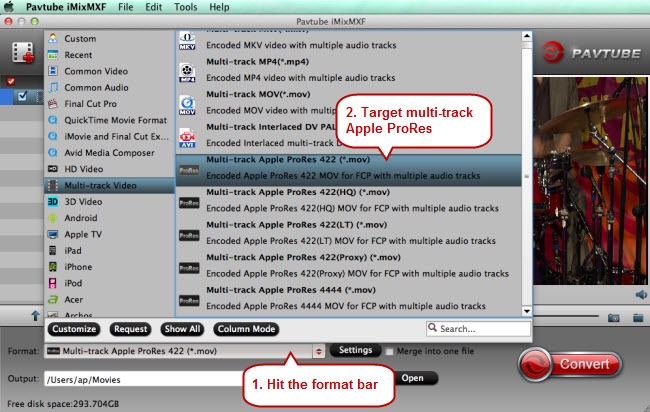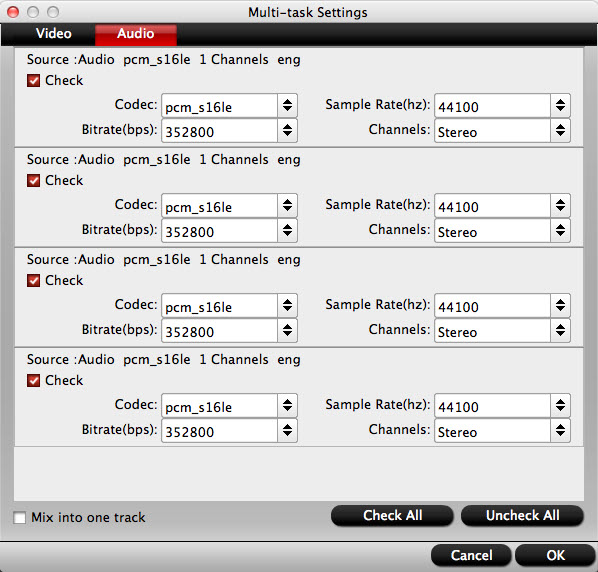1 - Windows 7 SP1 64bit
2 - WampServer 3.1.7 64bit
3 - Apache 2.4.37
4 - PHP 7.3.1
5 - MySQL 5.7.24
6 - Green color on Wampserver icon
7 - hosts file is correct
8 - I can access to localhost Homepage WampServer
9 - No I Can't access to phpmyadmin neither my webapps
10 -
11 - Comodo Firewall (non activate)
12 - C:\wamp64
13 - It seems there is no problem with Virtual Hosts. The problem is related with xdebug extension
I have verified all my VC are installed ok in my system with check_vcredist.exe tool.
The problem occurs when I active php_xdebug extension in phpForApache.ini (uncommenting the line) then phpmyadmin doesn't work anymore and also all my webapps don't work anymore.
If I deactivate xdebug (uncommenting the line) all my apps and phpMyAdmin are working fine.
My xdebug config in phpForApache.ini is:
[xdebug]
zend_extension="c:/wamp64/bin/php/php7.3.1/zend_ext/php_xdebug-2.7.0-7.3-vc15-x86_64.dll"
xdebug.remote_enable = off
xdebug.profiler_enable = off
xdebug.profiler_enable_trigger = Off
xdebug.profiler_output_name = cachegrind.out.%t.%p
xdebug.profiler_output_dir ="c:/wamp64/tmp"
xdebug.show_local_vars=0
xdebug.max_nesting_level = 250
When I active xdebug the browser displays a white screen for a few seconds trying to load index.php in my apps or in phpmyadmin but finally displays a browser error message that the connection has been restarted. My browser is Firefox but also checked in Chrome with the same result.
Watching in apache_erro.log it seems that Apache it is restarting exactly 10 times when Firefox is requesting the web page and finally Firefox ends requesting and Apache ends of restarting.
Here a picture of my Firefox screen at the end: [
i.imgur.com]
Notice that If I type [
localhost] I can view the WampServer Menu ok but If I try to get my webapps or phpmyadmin then it crash, and IT ONLY OCCURS when xdebug extension is active in phpForApache.ini (uncommented).
I tried to update Xdebug by applying the official update in -WampServer 3 All you need to know- post:
-- Update xDebug 2.7.0 --
I have also tried downloading the appropriate dll extension from:
[
xdebug.org]
And using this tool:
[
xdebug.org]
But it seems that the extension is not working well with Apache 2.4,37 - WampServer 3.1.7 . Apache still crashes.
I post this issue in the hope that someone else can prove if the same thing happens to him. Maybe there is a bug or incompatibility between Apache 2.4.37 and xdebug 2.7.0-7.3
Apache Error Log show multiple and consecutive restarts :
[Tue Mar 12 12:06:43.562873 2019] [mpm_winnt:notice] [pid 7176:tid 568] AH00428: Parent: child process 3936 exited with status 255 -- Restarting.
[Tue Mar 12 12:06:43.743883 2019] [mpm_winnt:notice] [pid 7176:tid 568] AH00455: Apache/2.4.37 (Win64) PHP/7.3.1 configured -- resuming normal operations
[Tue Mar 12 12:06:43.743883 2019] [mpm_winnt:notice] [pid 7176:tid 568] AH00456: Apache Lounge VC15 Server built: Nov 21 2018 11:51:35
[Tue Mar 12 12:06:43.743883 2019] [core:notice] [pid 7176:tid 568] AH00094: Command line: 'c:\\wamp64\\bin\\apache\\apache2.4.37\\bin\\httpd.exe -d C:/wamp64/bin/apache/apache2.4.37'
[Tue Mar 12 12:06:43.747884 2019] [mpm_winnt:notice] [pid 7176:tid 568] AH00418: Parent: Created child process 3528
[Tue Mar 12 12:06:44.451924 2019] [mpm_winnt:notice] [pid 3528:tid 512] AH00354: Child: Starting 64 worker threads.
[Tue Mar 12 12:06:45.169965 2019] [mpm_winnt:notice] [pid 7176:tid 568] AH00428: Parent: child process 3528 exited with status 255 -- Restarting.
[Tue Mar 12 12:06:45.347975 2019] [mpm_winnt:notice] [pid 7176:tid 568] AH00455: Apache/2.4.37 (Win64) PHP/7.3.1 configured -- resuming normal operations
[Tue Mar 12 12:06:45.347975 2019] [mpm_winnt:notice] [pid 7176:tid 568] AH00456: Apache Lounge VC15 Server built: Nov 21 2018 11:51:35
[Tue Mar 12 12:06:45.347975 2019] [core:notice] [pid 7176:tid 568] AH00094: Command line: 'c:\\wamp64\\bin\\apache\\apache2.4.37\\bin\\httpd.exe -d C:/wamp64/bin/apache/apache2.4.37'
[Tue Mar 12 12:06:45.351975 2019] [mpm_winnt:notice] [pid 7176:tid 568] AH00418: Parent: Created child process 7116
[Tue Mar 12 12:06:45.999012 2019] [mpm_winnt:notice] [pid 7116:tid 512] AH00354: Child: Starting 64 worker threads.
[Tue Mar 12 12:06:46.770056 2019] [mpm_winnt:notice] [pid 7176:tid 568] AH00428: Parent: child process 7116 exited with status 255 -- Restarting.
[Tue Mar 12 12:06:46.977068 2019] [mpm_winnt:notice] [pid 7176:tid 568] AH00455: Apache/2.4.37 (Win64) PHP/7.3.1 configured -- resuming normal operations
[Tue Mar 12 12:06:46.977068 2019] [mpm_winnt:notice] [pid 7176:tid 568] AH00456: Apache Lounge VC15 Server built: Nov 21 2018 11:51:35
[Tue Mar 12 12:06:46.977068 2019] [core:notice] [pid 7176:tid 568] AH00094: Command line: 'c:\\wamp64\\bin\\apache\\apache2.4.37\\bin\\httpd.exe -d C:/wamp64/bin/apache/apache2.4.37'
[Tue Mar 12 12:06:46.981069 2019] [mpm_winnt:notice] [pid 7176:tid 568] AH00418: Parent: Created child process 7436
[Tue Mar 12 12:06:47.695109 2019] [mpm_winnt:notice] [pid 7436:tid 512] AH00354: Child: Starting 64 worker threads.
[Tue Mar 12 12:06:48.423151 2019] [mpm_winnt:notice] [pid 7176:tid 568] AH00428: Parent: child process 7436 exited with status 255 -- Restarting.
[Tue Mar 12 12:06:48.572160 2019] [mpm_winnt:notice] [pid 7176:tid 568] AH00455: Apache/2.4.37 (Win64) PHP/7.3.1 configured -- resuming normal operations
[Tue Mar 12 12:06:48.572160 2019] [mpm_winnt:notice] [pid 7176:tid 568] AH00456: Apache Lounge VC15 Server built: Nov 21 2018 11:51:35
[Tue Mar 12 12:06:48.572160 2019] [core:notice] [pid 7176:tid 568] AH00094: Command line: 'c:\\wamp64\\bin\\apache\\apache2.4.37\\bin\\httpd.exe -d C:/wamp64/bin/apache/apache2.4.37'
[Tue Mar 12 12:06:48.576160 2019] [mpm_winnt:notice] [pid 7176:tid 568] AH00418: Parent: Created child process 6124
[Tue Mar 12 12:06:49.266199 2019] [mpm_winnt:notice] [pid 6124:tid 512] AH00354: Child: Starting 64 worker threads.
[Tue Mar 12 12:06:50.027243 2019] [mpm_winnt:notice] [pid 7176:tid 568] AH00428: Parent: child process 6124 exited with status 255 -- Restarting.
[Tue Mar 12 12:06:50.173251 2019] [mpm_winnt:notice] [pid 7176:tid 568] AH00455: Apache/2.4.37 (Win64) PHP/7.3.1 configured -- resuming normal operations
[Tue Mar 12 12:06:50.173251 2019] [mpm_winnt:notice] [pid 7176:tid 568] AH00456: Apache Lounge VC15 Server built: Nov 21 2018 11:51:35
[Tue Mar 12 12:06:50.173251 2019] [core:notice] [pid 7176:tid 568] AH00094: Command line: 'c:\\wamp64\\bin\\apache\\apache2.4.37\\bin\\httpd.exe -d C:/wamp64/bin/apache/apache2.4.37'
[Tue Mar 12 12:06:50.177251 2019] [mpm_winnt:notice] [pid 7176:tid 568] AH00418: Parent: Created child process 3116
[Tue Mar 12 12:06:50.921294 2019] [mpm_winnt:notice] [pid 3116:tid 512] AH00354: Child: Starting 64 worker threads.
[Tue Mar 12 12:06:51.724340 2019] [mpm_winnt:notice] [pid 7176:tid 568] AH00428: Parent: child process 3116 exited with status 255 -- Restarting.
[Tue Mar 12 12:06:51.912351 2019] [mpm_winnt:notice] [pid 7176:tid 568] AH00455: Apache/2.4.37 (Win64) PHP/7.3.1 configured -- resuming normal operations
[Tue Mar 12 12:06:51.912351 2019] [mpm_winnt:notice] [pid 7176:tid 568] AH00456: Apache Lounge VC15 Server built: Nov 21 2018 11:51:35
[Tue Mar 12 12:06:51.912351 2019] [core:notice] [pid 7176:tid 568] AH00094: Command line: 'c:\\wamp64\\bin\\apache\\apache2.4.37\\bin\\httpd.exe -d C:/wamp64/bin/apache/apache2.4.37'
[Tue Mar 12 12:06:51.916351 2019] [mpm_winnt:notice] [pid 7176:tid 568] AH00418: Parent: Created child process 7384
[Tue Mar 12 12:06:52.652393 2019] [mpm_winnt:notice] [pid 7384:tid 512] AH00354: Child: Starting 64 worker threads.
[Tue Mar 12 12:06:53.417437 2019] [mpm_winnt:notice] [pid 7176:tid 568] AH00428: Parent: child process 7384 exited with status 255 -- Restarting.
[Tue Mar 12 12:06:53.579446 2019] [mpm_winnt:notice] [pid 7176:tid 568] AH00455: Apache/2.4.37 (Win64) PHP/7.3.1 configured -- resuming normal operations
[Tue Mar 12 12:06:53.579446 2019] [mpm_winnt:notice] [pid 7176:tid 568] AH00456: Apache Lounge VC15 Server built: Nov 21 2018 11:51:35
[Tue Mar 12 12:06:53.579446 2019] [core:notice] [pid 7176:tid 568] AH00094: Command line: 'c:\\wamp64\\bin\\apache\\apache2.4.37\\bin\\httpd.exe -d C:/wamp64/bin/apache/apache2.4.37'
[Tue Mar 12 12:06:53.583446 2019] [mpm_winnt:notice] [pid 7176:tid 568] AH00418: Parent: Created child process 4712
[Tue Mar 12 12:06:54.254485 2019] [mpm_winnt:notice] [pid 4712:tid 512] AH00354: Child: Starting 64 worker threads.
[Tue Mar 12 12:06:54.995527 2019] [mpm_winnt:notice] [pid 7176:tid 568] AH00428: Parent: child process 4712 exited with status 255 -- Restarting.
[Tue Mar 12 12:06:55.167537 2019] [mpm_winnt:notice] [pid 7176:tid 568] AH00455: Apache/2.4.37 (Win64) PHP/7.3.1 configured -- resuming normal operations
[Tue Mar 12 12:06:55.168537 2019] [mpm_winnt:notice] [pid 7176:tid 568] AH00456: Apache Lounge VC15 Server built: Nov 21 2018 11:51:35
[Tue Mar 12 12:06:55.168537 2019] [core:notice] [pid 7176:tid 568] AH00094: Command line: 'c:\\wamp64\\bin\\apache\\apache2.4.37\\bin\\httpd.exe -d C:/wamp64/bin/apache/apache2.4.37'
[Tue Mar 12 12:06:55.171537 2019] [mpm_winnt:notice] [pid 7176:tid 568] AH00418: Parent: Created child process 5072
[Tue Mar 12 12:06:55.846576 2019] [mpm_winnt:notice] [pid 5072:tid 512] AH00354: Child: Starting 64 worker threads.
[Tue Mar 12 12:06:56.587618 2019] [mpm_winnt:notice] [pid 7176:tid 568] AH00428: Parent: child process 5072 exited with status 255 -- Restarting.
[Tue Mar 12 12:06:56.739627 2019] [mpm_winnt:notice] [pid 7176:tid 568] AH00455: Apache/2.4.37 (Win64) PHP/7.3.1 configured -- resuming normal operations
[Tue Mar 12 12:06:56.739627 2019] [mpm_winnt:notice] [pid 7176:tid 568] AH00456: Apache Lounge VC15 Server built: Nov 21 2018 11:51:35
[Tue Mar 12 12:06:56.739627 2019] [core:notice] [pid 7176:tid 568] AH00094: Command line: 'c:\\wamp64\\bin\\apache\\apache2.4.37\\bin\\httpd.exe -d C:/wamp64/bin/apache/apache2.4.37'
[Tue Mar 12 12:06:56.743627 2019] [mpm_winnt:notice] [pid 7176:tid 568] AH00418: Parent: Created child process 992
[Tue Mar 12 12:06:57.403665 2019] [mpm_winnt:notice] [pid 992:tid 512] AH00354: Child: Starting 64 worker threads.
[Tue Mar 12 12:06:58.197710 2019] [mpm_winnt:notice] [pid 7176:tid 568] AH00428: Parent: child process 992 exited with status 255 -- Restarting.
[Tue Mar 12 12:06:58.369720 2019] [mpm_winnt:notice] [pid 7176:tid 568] AH00455: Apache/2.4.37 (Win64) PHP/7.3.1 configured -- resuming normal operations
[Tue Mar 12 12:06:58.369720 2019] [mpm_winnt:notice] [pid 7176:tid 568] AH00456: Apache Lounge VC15 Server built: Nov 21 2018 11:51:35
[Tue Mar 12 12:06:58.369720 2019] [core:notice] [pid 7176:tid 568] AH00094: Command line: 'c:\\wamp64\\bin\\apache\\apache2.4.37\\bin\\httpd.exe -d C:/wamp64/bin/apache/apache2.4.37'
[Tue Mar 12 12:06:58.373720 2019] [mpm_winnt:notice] [pid 7176:tid 568] AH00418: Parent: Created child process 3396
[Tue Mar 12 12:06:59.099762 2019] [mpm_winnt:notice] [pid 3396:tid 512] AH00354: Child: Starting 64 worker threads.
Windows Event Viewer shows also multiple appcrash for Apache:
Depósito con errores , tipo 0
Nombre de evento: APPCRASH
Respuesta: No disponible
Id. de archivo CAB: 0
Firma del problema:
P1: httpd.exe
P2: 2.4.37.0
P3: 5bf538f3
P4: php7ts.dll
P5: 7.3.1.0
P6: 5c367dd4
P7: c0000005
P8: 0000000000017d49
P9:
P10:
----------
Nombre de la aplicación con errores: httpd.exe, versión: 2.4.37.0, marca de tiempo: 0x5bf538f3
Nombre del módulo con errores: php7ts.dll, versión: 7.3.1.0, marca de tiempo: 0x5c367dd4
Código de excepción: 0xc0000005
Desplazamiento de errores: 0x0000000000017d49
Id. del proceso con errores: 0x3e0
Hora de inicio de la aplicación con errores: 0x01d4d8c3b4ff18e1
Ruta de acceso de la aplicación con errores: C:\wamp64\bin\apache\apache2.4.37\bin\httpd.exe
Ruta de acceso del módulo con errores: C:\wamp64\bin\apache\apache2.4.37\bin\php7ts.dll